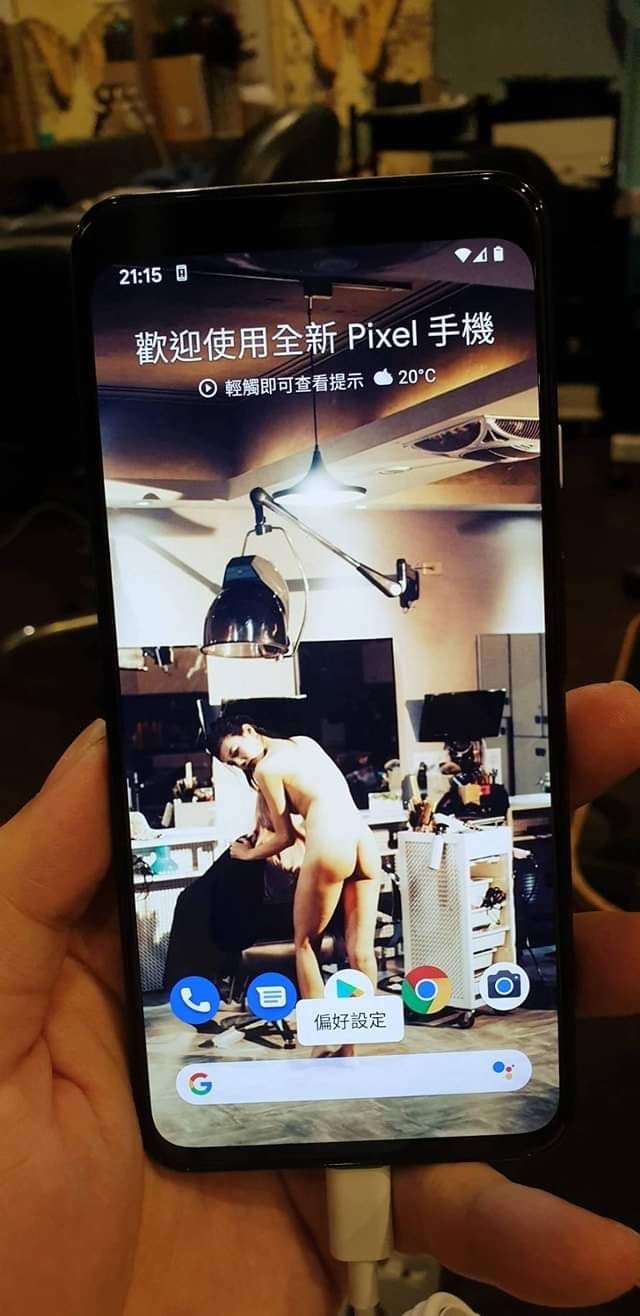In view of the fact that more and more new mothers are taking photos of their little ones every day; there are also various Internet celebrities, travel and food bloggers who are also clicking the camera button on their mobile phones everywhere.
However, the space on mobile phones is so small, and it is often filled with photos without even realizing it.
Usually, the most commonly used methods are nothing more than these four methods:
1. Clear regularly
But I often hesitate about which pictures should be deleted and which ones should be kept, and waste too much time thinking.
2. Mobile hard disk or CD backup
It's very troublesome when you suddenly want to look at old photos. If the hard drive or CD is not saved properly, it will be really funny if it hangs up.
3. Buy online space
This is the method used by the most people. Although it seems like a small amount of money, as the usage increases, it will also be an expense in the long run.
4. Buy a NAS and use it as a home cloud network hard drive, but this requires a certain computer foundation to set up and operate it yourself.
Let me teach you a simpler way, that is, how to obtain unlimited photo albums on the cloud network, so that you no longer have to worry about space on your mobile phone.
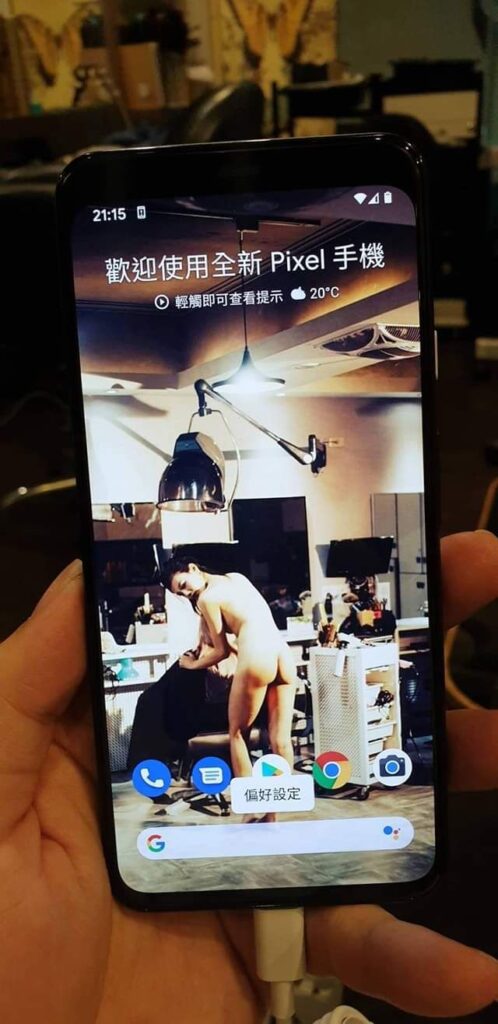
Fans who have been using Google Pixel for a long time will definitely be familiar with and proud of the unlimited photo album space in the past.
Let everyone no longer have to worry about mindlessly pressing the shooting button all the time. What should I delete when shooting so many things?
This unique trick allows you to upload all the various images you just shot without thinking to the cloud network space at the same time, so that you no longer have to worry about the problem of insufficient space.
For example, I can open it on my mobile phone and watch it directly. All the images taken in the past nearly 30 years, without missing a single picture, are all synchronized with unlimited space, and it is completely free.
To meet the above conditions, you must first purchase an old Google Pixel mobile phone below the 5th generation, because with the changes in the policies of the times, this convenient feature is limited to mobile phones before the fifth generation, and will be available after the sixth generation. Without this offer, free unlimited photo album space is no longer supported.
I would suggest looking for the cheapest second-hand American version, a Pixel phone of the first generation, and then just buy the one with the lowest capacity, because it is just for syncing photo albums, unless you actually use it for daily use.
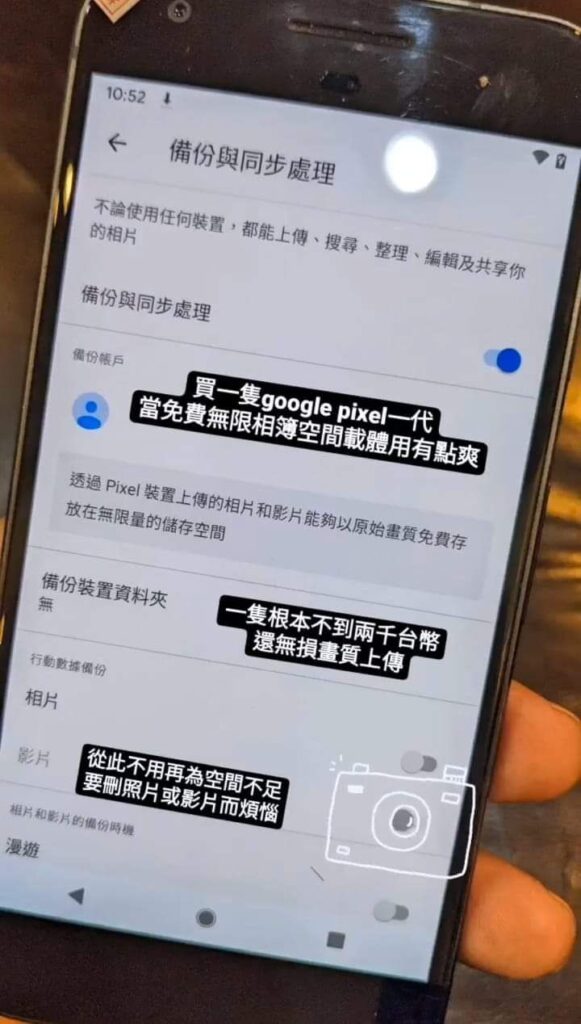
The price is currently only about NT$2,000, and only the first generation supports uncompressed original file upload. The other second, third, fourth, and fifth generations all compress files before storing them.
If you are originally using Ai Kuan, then register a gmail account first, and then use the old model Pixel phone as a carrier to synchronize the photos and videos through the old phone to upload the space. It depends on whether you want to use the APP. It can be uploaded or copied via computer.
However, the original format used by Ai Feng to take photos is the HEIC that Apple has always wanted to monopolize the market and use to defraud money. I suggest changing it to the more common JPEG format. You can then do various conversions or go to a photo studio to develop it. , there won’t be many problems. This format can be adjusted when you open the camera APP.
If your old photos are already in HEIC format because of love, you can use your computer to update them with one click of the software and change them all to JPEG.
And because old model phones before Google Pixel can still use unlimited photo albums, of course a lot of geniuses have developed new apps to do somewhat evasive synchronization.
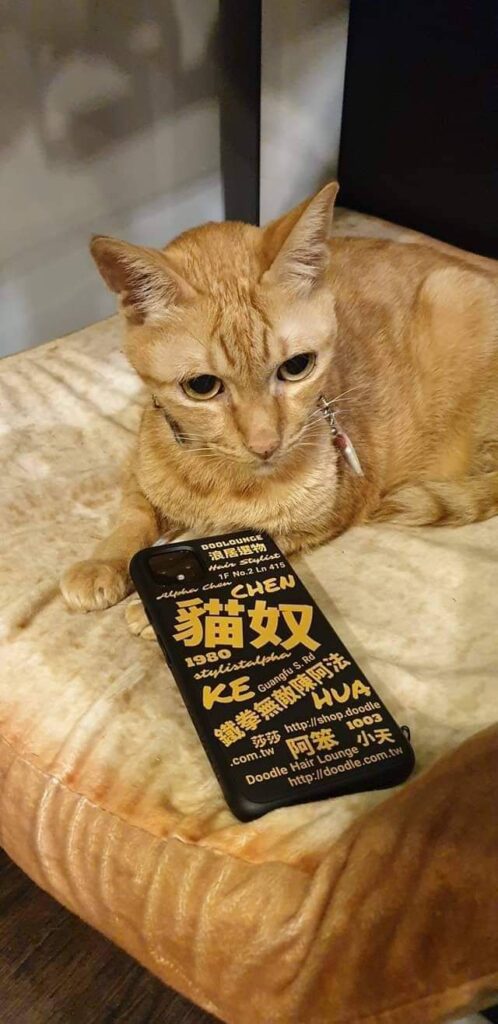
What is illegal is to root the phone and change the Android version so that the system detects that the phone is an old Google Pixel model to achieve synchronization. However, it is more troublesome to get caught. I will not introduce it here.
# The ways to make a fortune are all written in the law
Let us be good, law-abiding babies!
The legal method is as mentioned above, transferring images from the new phone to the old phone for synchronization. Of course, this is also a method of exploiting loopholes that is tacitly approved by Google.
At this time, as long as you download the Google Photos APP on your original phone and log in to your registered account, your new phone will be able to directly view the photos and videos you just uploaded without losing the 15G space provided by the original.
After the Pixel phone has finished uploading the images, click the button to free up space and store it externally in the Pixel phone's capacity. It will be deleted after uploading, allowing the photos and videos to remain on the Internet forever.
The most famous and quick way is to use the "Syncthing" APP. After downloading and installing it, you can adjust the settings and you will be able to achieve this. As long as you are in the same space, it will automatically transfer your data to the old one through Wi-Fi. Synchronize with mobile phone.
Note that it is fully automatic!
This means that when you bring your new phone to a location that can receive the same Wi-Fi, the old Pixel phone will automatically back up and upload the network space for you.
You said it’s troublesome to be in the same space every time. Don’t I have to carry two mobile phones with me when traveling long distances?
But how many things can you take when you travel long distances?
Of course, there is also a more advanced method, which is to use NAS for conversion synchronization. This method allows you to synchronize directly every time you take a shot. No matter where you are, those who are interested in this method can search for it by themselves. I will not explain it yet. Make more introductions.
If you want me to install it for you, I can do it for a fee!
Let’s talk about the Syncthing software. As long as you have a Pixel phone with unlimited photo albums, you can use the APP to synchronize photo albums with your new phone. Even if you have an Apple ios system, it can be used as long as you do a little research. Just look at the pictures and tell the story and it will be set.

Android has a native Nearby Share function, which has been renamed Quick Share. Just like Apple's Airdrop function, it not only synchronizes the image, but also the time and place behind the image, and the notes on which phone was used to take it. Just use It is not as automatic as Syncthing, so you need to do it yourself.
And with native Nearby Share, you will be informed of which photos have been synchronized in the lower right corner, which is also part of the fun. Unlike Syncthing, which sometimes uploads repeatedly, or which photos are missing are not discovered.
As for what you said, it's troublesome to transfer one by one manually. In fact, Google has also released Nearby Share for Windows, which allows you to post a large number of posts through your computer and synchronize them.
Both software are easy to use, but which one you prefer is a matter of opinion.
Personally, I prefer native Nearby Share for synchronization through NAS, as it doesn’t waste space and is not too troublesome!
# It is better to have no books at all than to believe in them
I believe it will be clearer if you try it yourself. Use whichever method is suitable for you.

The actual operation is to switch to free unlimited space, which is really not too difficult, and it can also use its AI to help you classify avatars, and can also share it with relatives and friends, so that multiple people can enjoy it with one account.
This is a great way to save you some money, and it can still be easily used as long as Google has not changed the old model to this solution.
And I have to push it, the Google Pixel mobile phone is really powerful. Because of its mid-range price, the competition has never been about the quality of the hardware. Leaving aside the hardware for now, it is about the various black technologies in its software. , it is really exaggerated for all to see.
Now the Pixel 9 generation is almost about to be launched. I believe that with the arrival time, there will be a lot of unboxing videos, and one by one demonstrations will let everyone know how it has beaten the flagship models of the same period.
# Internet # Photo Album # Photos # Images # Unlimited # Space # Free #google #pixel # mobile phone #Syncthing #NearbyShare #Windows #App #Root #HEIC #JPEG #gmail #NAS # optical disc # hard drive #Android #Apple #iphone # Love Crazy # Top Rules #WiFi # old model
This website does not have those annoying ads that block the webpage and hinder reading!
If you think the article I wrote is helpful to you, could you please fill in a Questionnaire, allowing me to better understand everyone’s needs and write more high-quality content.